So what is a display ad?
Display ads are the boxes on websites that are obviously advertising. They can be along the top of web pages such as the traditional banner ad, or the larger text billboard, they can also be videos. These types of ads appear on distinct sections of the site that are specifically reserved for paid advertising and are aimed at generating a quick conversion.
The wider banner ads generally perform better than their tall, narrow counterparts. According to Google, the most effective display ads are 336×280 or 300×250 pixel rectangles, 300×600 pixel half-page ads, and 728×90 or 320×110 pixel banners.
Display versus native
That’s what separates traditional display ads from native ads, which are designed to blend in with their surroundings in order to appear more authentic. Both are paid opportunities but, by fitting in seamlessly on the pages on which they’re placed, native advertising is thought to be less disruptive. They’re the preferred format for Yahoo on its digital magazines.
Content marketing can be considered native advertising, though it is only display in some forms. For example, branded infographics and videos, when positioned neatly in an article, can fit into the display bracket – specifically when they are paid for by an advertiser.
What are the pros and cons of display ads?
Like anything else, display ads come with their own set of pluses and minuses. On the one hand, everything above illustrates the flexibility. There are countless combinations of formats, sizes, and styles, allowing you to mix it up.
Display ads also travel far, given the millions of websites reached by Google’s Display Network. The search giant can match your ads up to websites and apps based on keywords or your own targeting preferences.
They’re also fairly straightforward to measure. Display advertising analytics allow you to track the number of clicks, impressions and conversions the ad has generated in real-time, giving you an up-to-date picture of what is resonating with consumers.
- Be visually stimulating. Think of a display ad the way you think about an infographic: less is more. You may want to cram everything you deem important into your ad, but you definitely should not do that. Your ad will be visually overwhelming and too busy to catch anyone’s eye, and ultimately fall victim to ad blindness.
- Be experimental, yet complementary. There are so many different display ad formats that it makes sense to dabble and see which ones work best for you. However, if they’re consistent and look like “they go” with your other marketing, people will be more likely to associate your company, even if it’s just subconsciously. Think of Lululemon – all of the brand’s marketing has such a distinct aesthetic that’d be recognizable even without the name “Lululemon” anywhere.
- Be wary of being interruptive. Rich media ads are particularly polarizing, often seen as the irritating catalysts for downloading an ad blocker. 60 percent of respondents in a HubSpot survey called autoplay ads the most annoying, compared with pop-ups, TV commercials, junk mail and sponsored tweets.
- Be direct. What are you looking to achieve? Unless the goal of your campaign is strictly branding, you should include an obvious call-to-action. For example, the Curalate ad pictured above sums up the company in three words and has “Learn How” on a bright orange button. Yelp’s interstitial is equally straightforward, prompting you to open the page – or download – its app.