The more qualified visitors your website gets, the better leads you’ll achieve for your business. It’s important for qualified visitors to be able to find your website. One way to drive traffic to your website and increase conversions is through Search Engine Optimization. We wanted to share some tips and tricks for your WordPress website.
The higher pages rank in search engine results is directly related to the amount of organic traffic the site will earn. Additionally, sites that rank highly appear more credible and trustworthy to consumers which is why so many businesses place a premium on SEO.
- Set up your permalinks in WordPress correctly. The URLs of the content you publish on your WordPress website are known as permalinks. Permalinks are what people enter into their browser address bar to view one of your pages (they are the permanent link to a single page). They are also what search engines and other websites use to link to your website. Due to this, they are very important. The default permalink structure is not user-friendly. Despite many people suggesting otherwise, search engines such as Google can and do index URL’s that contain query strings (billions of indexed pages online are testament to this). However, search engines do prefer you to use “friendlier” URLs. And they’re ranked higher in results because of their semantic URL structure. The post name and category and name permalink structures are also popular because they do not specify the date an article was published within the URL. If you publish evergreen content (or content that never goes out of date or is still be relevant for many years), you don’t want to use dates in your URL. However, many website owners take advantage of this and completely remove the publication date from all their articles, which can be frustrating as a reader as you do not know whether the information on the page is still valid.
- Create a sitemap for your website. Search engines should see all the pages that you want them to see. The more pages that they index from you, the more trust your site gains. It only means that your website has more information to offer. A Sitemap is pretty easy to create. For WordPress users, you can download the Google XML Sitemaps plugin to make it easier for you. This plugin helps you generate an XML sitemap without having to do anything but activating it. After the plugin has generated your Sitemap, you can find the Sitemap at an address like this:
http://YourURL/sitemap.xml
Making sure the search engine spiders get to crawl all the stuff they need to crawl from your website is the exact purpose of a Sitemap. It’s not for navigation, it’s not for internal linking. It’s for the search engine spiders. It won’t greatly boost your on-site SEO, but it would definitely help.
3. Use Google Analytics.
4. Use search engine optimized themes, or have us create a custom one for you.
5. Use SEO Plugins. We use Yoast!
6. Optimize your media. Loading times are important for UX and SEO. The faster the site, the easier it is to visit and index a page. Images can have a big impact on loading times, especially when you upload a huge image then display it really small – for example a 2500×1500 pixels image displayed at 250×150 pixels size – as the entire image still has to be loaded. So resize the image to how you want it displayed. WordPress helps by automatically providing the image in multiple sizes after upload. Unfortunately, that doesn’t mean the file size is optimized as well, that’s just the image display size.
7. Make your content Shareable. Sharable content is your gateway to success in content marketing. If you can get your users to share your content regularly, or in high enough volume, you’ll gain access to thousands of new potential followers, earn tons of referral traffic, and you’ll gain permanent links that boost your domain authority, and your website’s potential to rank higher in Google searches.
8. Using Links and Anchor Text Correctly. Anchor text is the visible, clickable text of a link. It usually appears in a different color than the surrounding text and is often underlined. Good anchor text tells the reader what to expect if they click on the link.
We hope this guide helped you learn some tips on how to boost your organic traffic, and we are always available to help.