Are you curious about using YouTube as an advertising channel, but aren’t sure how to dive in?
Let’s break it down.
This curiosity is rooted in the fact that YouTube has become a highly effective platform for reaching modern audiences. The Google-owned service is video-centric (hundreds of millions of hours of video are watched on it each day), mobile-friendly (more than half of YouTube views come from mobile devices), and has huge global reach (it has over a billion users in more than 88 countries).
So how can you tap into the potential of this powerful network? What should you be aware of when getting started with running advertising on it?
Here are answers to a few of the key questions brands often ask when embarking on using YouTube as an ad channel:
What types of ads can I run on YouTube? What are the different formats?
As with many other digital channels, distinguishing between what’s advertising and what’s not advertising on YouTube isn’t always easy. There’s a wide range of things—brand-created content pieces, product placements, etc.—that blur the line.
That said, there are a few approaches that clearly qualify as advertising (i.e., brands directly pay to serve them), and those are what we’ll cover here.
- Display ads: Traditional web units that usually appear to the right of the video.
- Overlay ads: Semi-transparent ads that appear on the lower 20% portion of a video.
- Skippable video ads: Video units that allow viewers to skip ads after 5 seconds.
- Non-skippable video ads: Video units that must be watched before the main content.
- Bumper ads: Non-skippable video ads of up to 6 seconds that must be watched.
- Sponsored cards: Text/display units that display alongside the main video.
What sorts of video ads work best on YouTube? What should I keep in mind when developing video ads?
One of the challenges with YouTube advertising is that many brands don’t feel fully comfortable creating video ad units.
While developing this skill isn’t necessary to have ads appear on the platform—you can still run traditional display or text units—it does help. After all, YouTube is fundamentally a video platform and so video ads often deliver the best results.
Given that, what are the keys to creating effective video units? There are no hard-and-fast rules, but generally taking these approaches tends to lead to higher engagement:
- Hook the viewer early: Because many YouTube ads can be skipped, and because audiences tend to be easily distracted, it’s important to immediately capture attention. Don’t start with a long introduction, and make sure to get your brand message in quickly.
- Pay close attention to the sound: While we tend to think of video ads as primarily visual, they’re actually just as reliant on sound. This is especially true given that people often play YouTube videos in the background and so are listening rather than watching. Therefore, make sure your audio is engaging and clear.
- Tailor to your target demographic: The rise of YouTube and similar platforms has changed people’s expectations of video. This is especially true for younger generations. Whereas older consumers may still react best to digital units that mimic television ads, those under age 24 are more engaged by non-traditional approaches (see this fascinating L’Oreal test). Keep these preferences in mind when developing your creative.
When it comes to creating video ads for YouTube, the biggest question brands often have is what the optimal length is for units.
What are my targeting options? How do I actually create a campaign and set parameters?
One of the most powerful things about YouTube as an advertising platform is that it marries huge scale with detailed data. This gives brands the ability to target ads incredibly effectively.
How do I know if my YouTube ads are working? How can I make my efforts even more effective?
As with setting up your ads to run, to see performance it’s best to go through the Google AdWords platform. Simply select “Video Campaigns” in the “All Campaigns” drop-down menu and you’ll be able to see how specific units are doing.
We hope the above information has been helpful, and if you need further help with your YouTube advertising, hire us.